


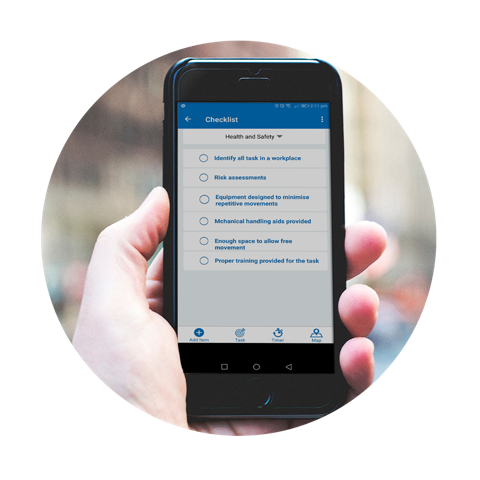
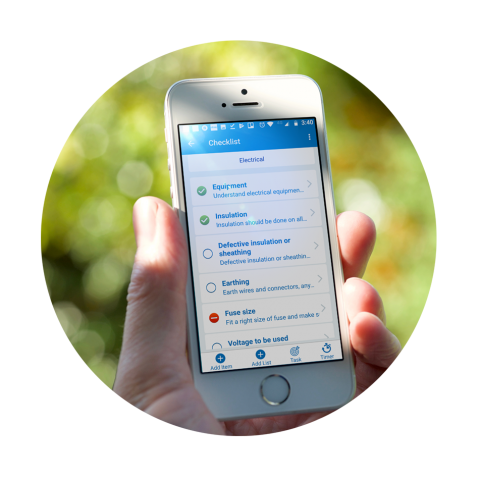
9:00 AM ON THE TOOLS

2:30 PM JOB DONE

4:00 PM HOME
Allows you to see what needs to be done:
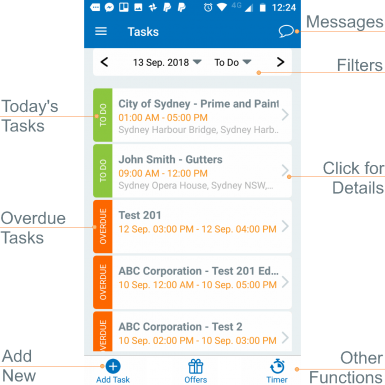

Keep your data at your fingertips, on your device, so you can get to it when and where you need it, even when you’re out and about.
If you go “off-grid”, not a problem. OnTask stores you data on your device and syncs your data when the internet becomes available.
We believe in keeping things simple, REALLY SIMPLE. OnTask allows you create and send quotes quickly and easily, from anywhere, straight from your phone.
Convert quotes into invoices with a click of a button.
Create invoices on site and send them straight to your client, so you get paid sooner.
Less admin means more time on the job, or doing the things you enjoy!
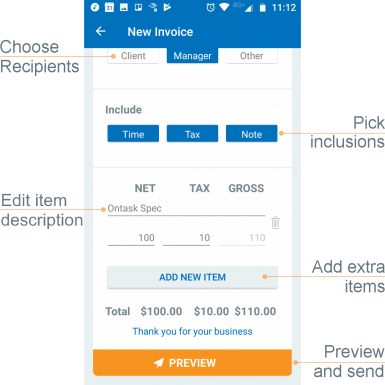
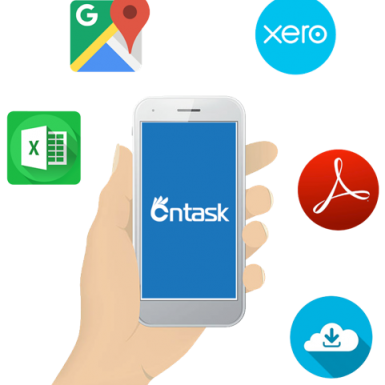
OnTask works both connected to the internet and standalone when a connection is not available and syncs your data when it can so you are always kep up to date and never left standing.
At book-keeping and tax time, it’s all there, ready to go.
OnTask even has a sophisticated web portal available so you can do your planning, scheduling, quoting and invoicing from home or office with the convenience of a large screen.
It integrates with Google maps, exports to Excel, PDF and also accounting systems, and has it’s own API that allows it to connect to other systems.
OnTask allows you to include any number of checklists that can be used for a variety of purposes:
You can create your own checklists from scratch, from templates or copy them from other tasks.
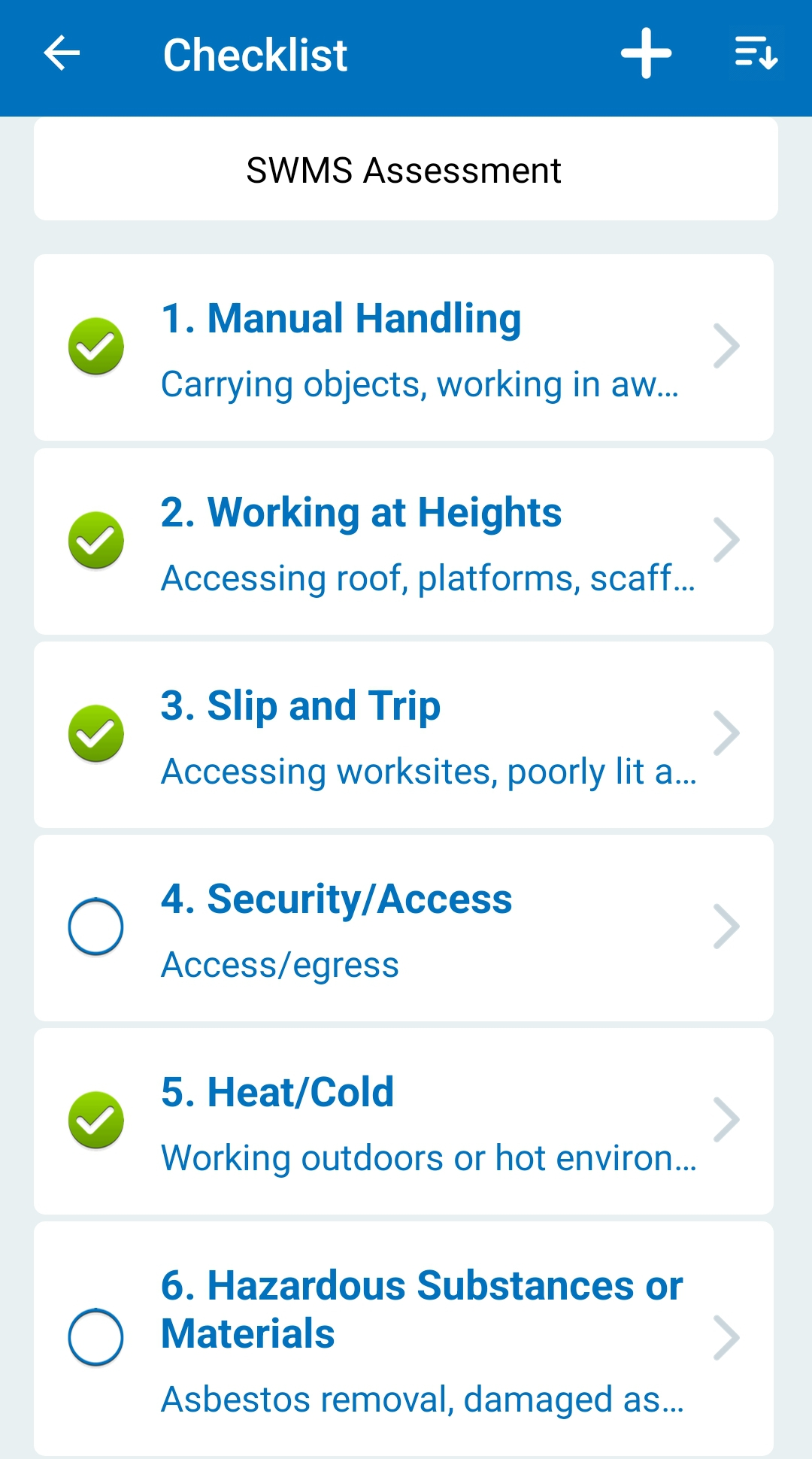
We believe in keeping it simple, even when it comes to our pricing.
After your free 14 day trial you will be asked if you want to subscribe. That gives you plenty of time to see if you like it.
After that you will billed just $5 AUD each month per user. That is the cost of one cappuccino to stay on task!

We hope you find these answers useful. If you don’t find what you’re looking for please check our Support pages.
News and Special Offers | Unsubscribe Any Time